This university web site (university of Nottingham), designed to explain some of the symbols used in various fields of science, fails to offer navigation. Once navigation is construed, it fails to indicate how to watch the eductional movies.
Vincent Flanders of Web Pages That Suck once said it eloquently: "if your visitors can't find it, it doesn't exist". That saying holds true for this web site as well.
Their home page shows a table of 60 scientific white symbols against a black background. We expect to click any symbol to retrieve an explanation of its meaning.
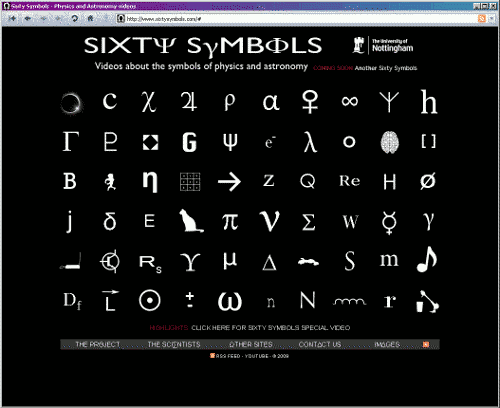
A table of 60 scientific symbols
Larger copy (66KB)
So we click... nothing.
Notice the lack of indication that anything might possibly be required to use this web site? So did we. We turned on javascript, and lo and behold, now we can navigate. We click one of the symbols and see... no movie.
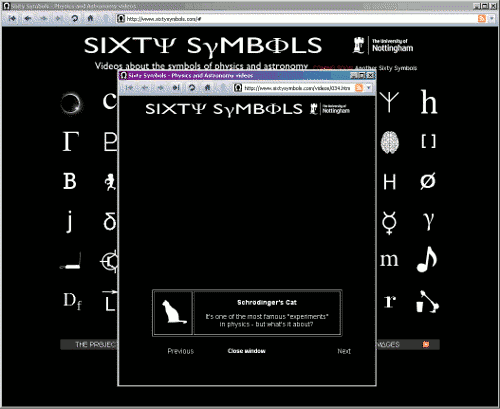
Symbol explanation without movie
Larger copy (59KB)
They did include a silly description, which doesn't help if you were looking for education, but obviously no-one thought of supplying any indication of what plug-in to use to watch the movie. Do they expect we investigate or turn on the correct plug-in by chance? Maybe they don't host the video themselves, but load it via YouTube or some other video hosting agency, and we need to turn on iframes... but that too, is indicated nowhere.
These accessibility problems are easy to fix:
It's very easy and quick, and may succeed in spreading the knowledge, as well as make your university look more reputable.
We do want to place this web site in this category:

"Your Money Isn't Good Enough"...
however universities are considered non-profit educational organisations, so we won't.
We are going to find out about these symbols on Wikipedia.
Their home page shows a table of 60 scientific white symbols against a black background. We expect to click any symbol to retrieve an explanation of its meaning.
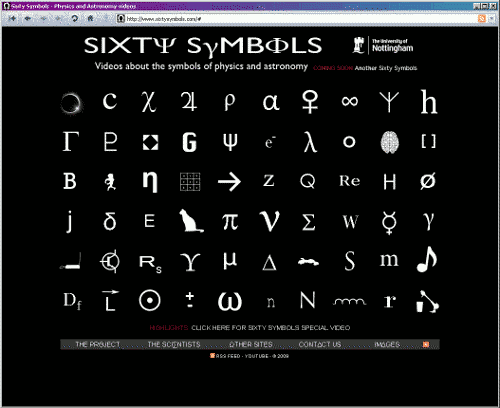
A table of 60 scientific symbols
Larger copy (66KB)
So we click... nothing.
Notice the lack of indication that anything might possibly be required to use this web site? So did we. We turned on javascript, and lo and behold, now we can navigate. We click one of the symbols and see... no movie.
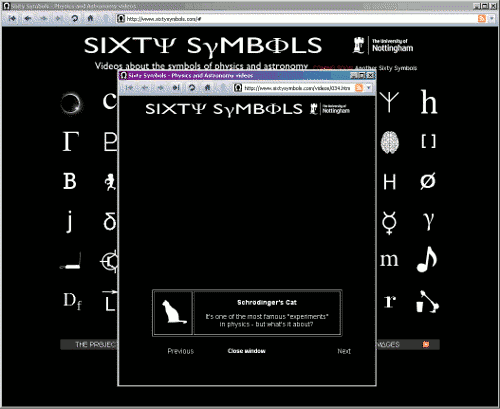
Symbol explanation without movie
Larger copy (59KB)
They did include a silly description, which doesn't help if you were looking for education, but obviously no-one thought of supplying any indication of what plug-in to use to watch the movie. Do they expect we investigate or turn on the correct plug-in by chance? Maybe they don't host the video themselves, but load it via YouTube or some other video hosting agency, and we need to turn on iframes... but that too, is indicated nowhere.
These accessibility problems are easy to fix:
- Add real hyperlinks and have javascript turn them into fake ones when available
- Add a notice that states that our browsing experience may improve with javascript activated
- Add fall-back content for the video-impaired
- Add a notice that states which technique is required to watch the video
It's very easy and quick, and may succeed in spreading the knowledge, as well as make your university look more reputable.
We do want to place this web site in this category:

"Your Money Isn't Good Enough"...
however universities are considered non-profit educational organisations, so we won't.
We are going to find out about these symbols on Wikipedia.
Worried about your own website?
Describe your problem to “failurenotes at protonmail dot com”, to discuss how we can solve your website‘s issues.