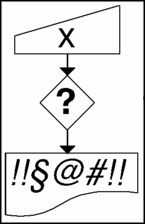 2003-09-10 02:20 GMT+02:00
2003-09-10 02:20 GMT+02:00
Opera 6.03 for MacOS X (10.2) does something strange with my hyperlinks. This is a testcase where the usually script-included re-usable sections are embedded into the page for easy debugging. To describe the page:
The page is divided in an article section (you're reading it) and an article links block (on the right). Above all of this is an article chapter selection bar. The article links block lists hyperlinks to other articles. It's a div, positioned relatively inside the page body.
This is one symptom of the problem:
When the article has an image, that image is usually set on the right of the text, but left of the article index block. This is normal and as intended. However, the links in the article index block that are in the same horizontal plane as the image, will not function. Those above the top of the image and those below its bottom will function, those in between will not. No change of cursor into hand, no hover-underline effect, no nothing. When clicking, nothing happens.
The problem shows up consistently on all of my pages and occurs in Opera 6.x for MacOsX. It has nothing to do with the image itself, it also happens when there are no images.
The problem seems to stem from an overlap of the paragraphs and the links. Opera doesn't seem to understand which to render topmost. You can't see this when you look at the text, but the paragraphs actually continue under the article links block. You can see this when you switch to the "Debug blocks style (b/w)" stylesheet (which is selected by default). Switch to the "Normal page structure (b/w)" stylesheet to get rid of the excess borders. The colouring will stay black and white.